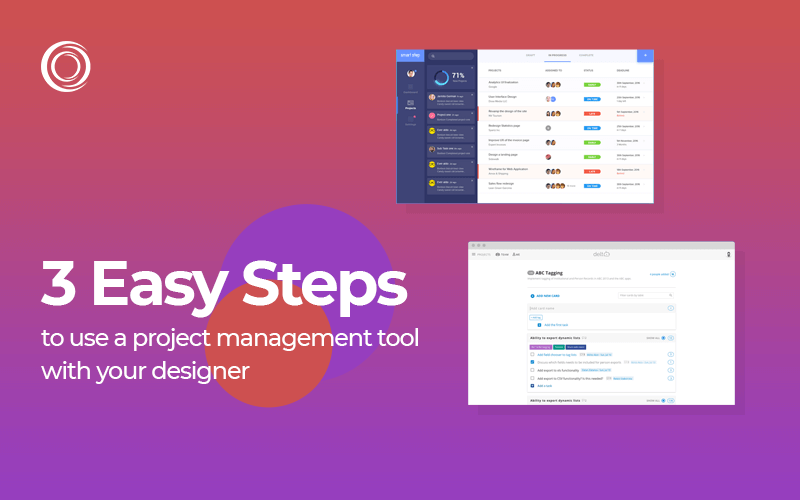
3 Easy Steps to Use a Project Management Tool with Your Designer
Most of us don’t know much about Project management. It refers to the method of describing, scheduling, forming, leading, and monitoring the development of an information system.
Before jumping to any further and come to the actual topic, it is better to clarify your project scope, project requirements and everything in between them. Possessing a comprehensive and clear project requirement is crucial that may help you in future. Throughout the journey, you need project management tool or software. Luckily, the market is full of numerous useful tools. Among them, basecamp has its own importance.Launched in 2004, it is made up of various boards grouped by Team and Project, with a central HQ board for company-wide communication. It is perfect for small to medium-sized businesses that are emerging.
The tool aims to assist managers in planning, implementation and also control complete aspects throughout the journey of project management. Corporations count on several tools or equipment for managing a project to make sure that each project is accomplished on given period and to stabilize the amount of work for ideal time management. One of the primary objective of the tool is to carry an information system that is satisfactory to users within budget.
By allowing project managers, investors, and workers to control costs and manage to budget, it has been used by millions of professionals currently. For non-professional or the person who doesn’t know much about the procedure and even for professional (sometimes), initial experience with the tool can be overwhelming. But, you don’t have to worry much, we have got you covered and prepared this blog with keeping this difficulty in front of mind. We assure you that reading this blog you can get a complete picture of project management and how the tool can be used with the designer by the end of the blog. So, without taking any further ado, start reading about the steps to use a project management tool with the Designer.
- While using project management tool, you come across with two options. To designate an existing project where you will store processes or create a new one. The latter option is far better to adapt than the former. To make it easy to search and organize, you have to keep all your process in one place.
- Once you are with your designated project, you’ll able to see the option saying “Add the first: Text document.” You need to select this option, after selection you’ll be taken to a blank text page-- blank canvas on which you can plan each of your processes.
- Every process document contains three components: Title, Goal, and Step-By-Step Process for more effectiveness. The primary purpose of the title is to make your people understand about your project. Since it is fulfilling the purpose of presenting, it should be clear. Avoid any complexities and mistakes. When it comes to the goal, it is taken as driving force. Plan your goal by including the reason a person might need to use this process and what they must anticipate if they complete it. Having written processes with regular updates by a team assure that your business can sustain rapid growth while maintaining quality.
Moreover, each process holds a unique URL link to from within To-do lists, discussions or even regular emails. By inciting your leadership and employees to incorporate these processes into their daily workflow, you can curtail mistakes, increase shared knowledge, and build a sturdier, more reliable business.


0 comment(s)
Leave Your Comments