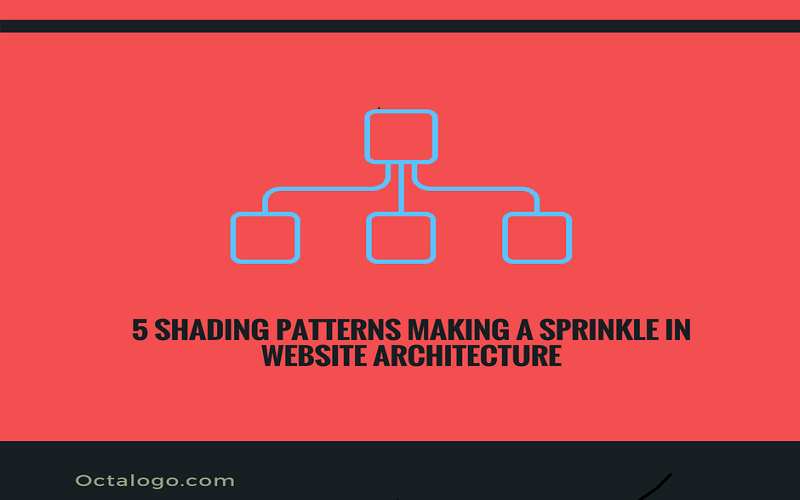
5 Shading Patterns Making a Sprinkle in Website Architecture
Website architecture refers to the design and planning of the different aspects of a site – before its final setup. It is used by designers and developers in generating a website’s layout in line with the user and business necessities. It explains the different constituents that will create a persona of the site and the services provided by each webpage in whole. The factors include technical constraints, communication interfaces, Functional check-outs, User-interface, Security Parameters. In website architecture patterns are essential, even a common solution to the common problems. Design patterns work in website architecture and considered conventions that go forward over time. If patterns are not used wisely, website can be ruined.
So, here are some patterns which can ruin your website architecture:
Misallocating Pattern
It is very common to misguide from strange people. In fact, it is becoming more common to be misguided by the professionally made websites. No matter what you are looking for or what you have searched, some sites take no sympathy for your time or efforts. They misguide you, waste your precious time and give you enough reasons to abandon their websites. Not answering the needed questions, not responding to the queries of the visitors, mixing up the categories and subcategories, insufficient call-to-actions, are some examples of it.
Poor Typography
Consider the fact that 95% of your website or its design is typography. Typography is the communication art which involves the deliberate and thoughtful selection of typefaces, point size, line length, leading, tracking, kerning, color and any element that can affect the design. That does mean, you have no choice to make any slip-ups in typography. From choosing right fonts to the color, be very wise and make your website a perfect place for your people. Poor typography can create confusion and leads to readability issues.
Rotating Sliders
In my opinion, the rotating sliders should be banned as they distract users from engaging with the website. If not banned, should be limited in sites. This common designing principle can do more harm than good, make your site difficult to use and also hurts the site SEO.
Irrelevant Call to Actions
Call to action or CTA buttons are important for your website. These small buttons tend to help users in guiding what to do and how to proceed to the site. Most of the designers do not give much attention to CTA and ultimately end-up with a poorly-structured design. In fact, if visitors on your site do not get proper guidance, they’ll abandon your website.
Auto-play
It is not good if your site has auto-play option. In fact, it is UX killer or the biggest sin which can cause many problems for visitors on website. It would be great if everything is being designed while keeping the perspectives of the site users. Most of the users do not like auto-play.
Building trust and relationship with the users is tough. So, don’t kill it with some shading principles that do harm more than good.


0 comment(s)
Leave Your Comments